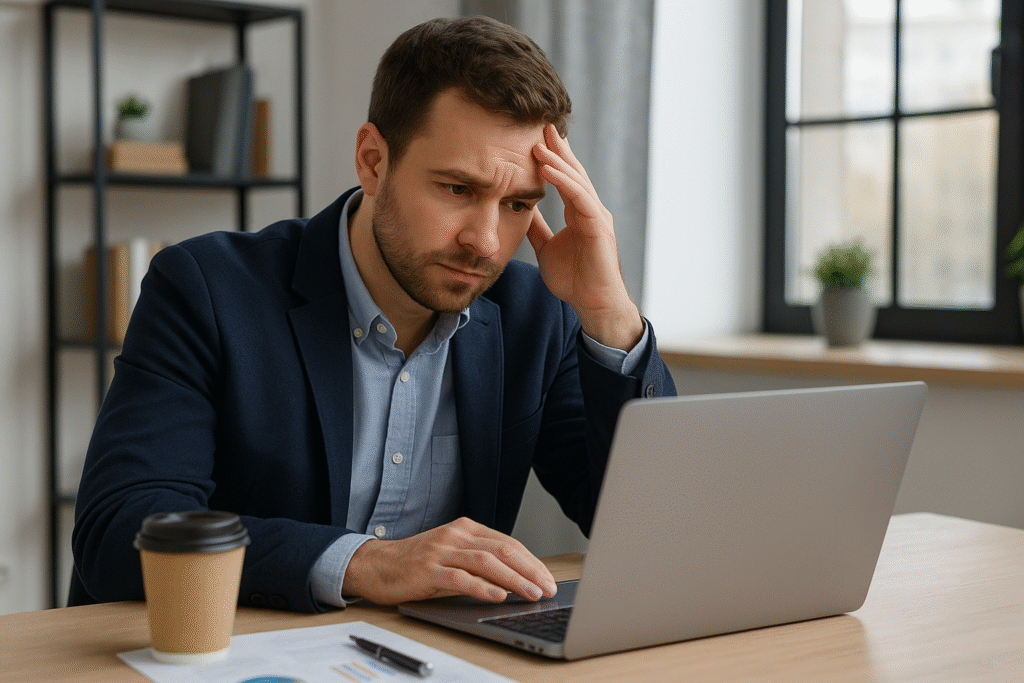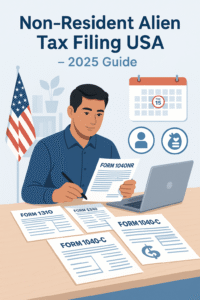Reinstate Amazon Account : The Ultimate Guide 2025
Getting your Amazon seller account suspended can feel like your entire business just hit pause — and not the good kind. One minute you’re fulfilling orders and scaling your store, and the next? A cold email from Amazon saying your account is under review or, worse, deactivated.
If that sounds familiar, take a deep breath. You’re not alone, and it’s not the end. In this guide, I’ll walk you through how to reinstate Amazon account access — not with cookie-cutter advice, but with genuine insight and guidance based on what actually works.
Let’s get into it.
Why Do Amazon Accounts Get Suspended in the First Place?
Before you can fix the problem, you need to know what went wrong. Amazon suspends accounts for a bunch of reasons, including:
- Policy violations (even unintentional ones)
- Selling restricted or flagged products
- High order defect rates
- Late shipments or cancellation problems
- Linked or multiple accounts
- Account verification or document issues
Sometimes the reason feels vague or even unfair. But Amazon’s main goal is to protect buyers — so when they see something that might be risky, they act fast.
First, Don’t Panic — Get Clear on What Happened
That first email from Amazon can feel harsh. But instead of reacting emotionally, the smartest move is to slow down and read it carefully. Head over to your Seller Central account and check the “Performance Notifications” tab.
What exactly is Amazon saying? What policy did you allegedly violate? The more clarity you get here, the better chance you have to fix it.
Trust me — taking 30 minutes to fully understand the issue is way better than sending 10 rushed appeals that get ignored.
How to Write a Plan of Action That Actually Works
To reinstate Amazon account access, you’ll need to write a Plan of Action (POA). This is your chance to explain the situation and show Amazon you’re serious about fixing it.
Your POA should clearly outline:
- The root cause – what went wrong
- Steps you’ve taken to fix it – this shows accountability
- How you’ll prevent it from happening again – show future focus
Avoid vague or emotional statements. Amazon wants specifics, professionalism, and proof that you understand how their system works.
Avoid These Common Mistakes
There are a few things that often hurt sellers trying to reinstate Amazon account status:
- Using generic or copied POA templates
- Writing emotionally charged or defensive responses
- Resubmitting multiple appeals without making improvements
- Failing to address the exact suspension reason
Every case is unique, and Amazon knows the difference between a rushed appeal and one that’s well thought out.
How Long Does It Take?
There’s no guaranteed timeline. Some sellers get reinstated in a day. Others wait a week or more. It depends on:
- The reason for suspension
- The quality of your appeal
- Amazon’s review process
If it’s been 5+ business days, you can send a polite follow-up. Just avoid being aggressive or pushy.
When to Get Expert Help
If the suspension notice is confusing, or if you’ve tried a few times without success, it might be smart to ask for help. There are professionals out there who understand how to reinstate Amazon account access quickly — but make sure you choose wisely.
👉 If you want genuine, no-pressure help (even just a free consultation), you can visit our support page here:
🔗 https://solutionflows.com/services/specialized-support/account-reinstatement/
We’ve helped hundreds of sellers get back on track — and we’ll treat your account like it’s our own.
After You’re Reinstated: Stay on the Safe Side
Once you reinstate Amazon account privileges, don’t go back to business as usual. Make changes that help prevent future issues, such as:
- Tracking your seller metrics weekly
- Avoiding risky products or sourcing methods
- Reviewing Amazon’s policy updates
- Keeping documentation for every shipment and product
Reinstatement is just the first step. Sustainability is what keeps your business thriving.
You’re Not Alone — And You Don’t Have to Do It Alone
If your seller account is suspended, it can feel isolating. You worry about cash flow, customer reviews, your brand — everything. But here’s the truth:
Thousands of sellers have gone through this. And they’ve come out the other side stronger.
So if you’re struggling to reinstate Amazon account access, just know that there’s a clear path forward — and support available when you need it.
Final Words — Let’s Get You Back in Business
You’ve already taken the first step by reading this far. You’re being thoughtful, patient, and strategic — and that puts you ahead of the game.
Want someone to look over your POA? Need help figuring out what went wrong? Or maybe you just want peace of mind that someone’s on your side?
We’re here for that.
🔗 Get expert support or a free consultation →
Let’s work together to get your business up and running again — stronger, smarter, and stress-free.