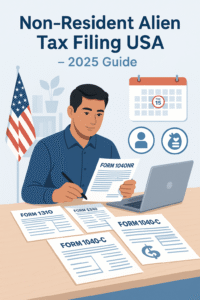Create Amazon account the right way in 2025 and unlock everything from Prime deals to your own seller storefront. Whether you’re starting an online business or just want to shop smarter, setting up your Amazon account properly is the first step. In this guide, you’ll learn how to do it step by step, what mistakes to avoid, and how to verify your account for full access.
How to Create an Amazon Business Account
If you’re planning to sell products as a company or brand, you’ll need to create an Amazon business account. This account type gives you access to tools like bulk pricing, tax exemption, and business analytics.
Steps to create an Amazon business account:
- Visit Amazon Business
- Click Create a free account
- Enter your work email and create a secure password
- Add your business name, address, and phone number
- Verify your identity and business details
- Start shopping or setting up your Seller Central
Amazon will usually verify your account within a few hours, but in some cases, it may take a day or two.
How Do I Create a Seller Account on Amazon?
If you’re an entrepreneur or brand looking to sell on Amazon, here’s how to create an Amazon account for sellers:
- Go to Seller Central
- Click “Sign up”
- Enter your name, email, and password
- Add your business info (LLC, sole proprietorship, or individual)
- Provide bank account details and tax ID (EIN or SSN)
- Upload a valid government-issued ID and utility bill
- Complete the video verification (as of 2025)
Once you’re approved, your Amazon Seller Central account will be live.
Set Up Amazon Account in Minutes
To set up Amazon account quickly and easily:
- Choose between personal or business account
- Use a unique email address
- Create a strong password
- Enter correct billing/shipping address
- Save payment details securely
This makes future purchases or product listings smooth and secure.
Open Amazon Account with Confidence
When you open Amazon account, be sure to use accurate, up-to-date information. Avoid using the same IP/device if you’ve had a previous account suspended.
Amazon takes duplicate account rules seriously, so it’s important to start clean if you’re creating a new one.
Create New Amazon Account for Personal Use
Whether you’re shopping for the first time or need a separate Prime account, here’s how to create new Amazon account:
- Visit Amazon.com
- Click “Accounts & Lists” > “Start here”
- Enter your name, email, and password
- Click “Create your Amazon account”
Your account will be ready instantly. You can then add a shipping address, set up payment methods, and explore deals.
Make an Amazon Account for Your Family or Team
You might want to make an Amazon account for family shopping, student discounts, or team tools. You can link this with Amazon Household to share Prime benefits across users.
Just follow the basic steps of setting up a personal account and then add multiple profiles under Amazon Household settings.
Amazon Prime: Create an Account to Enjoy Exclusive Benefits
If you’re interested in fast shipping, exclusive video content, and early access to deals, you should create Amazon account and sign up for Prime.
Here’s how:
- Create an account on Amazon.com
- Visit the Prime section
- Choose your plan (monthly or yearly)
- Add a payment method
- Start your free trial or subscription
Prime comes with perks like free 2-day delivery, Prime Video, Amazon Photos, and more.
Create and Amazon Account: Common Mistakes to Avoid
(Yes, people often type “create and Amazon account” by accident!) But whether you’re searching with a typo or not, the process is simple—just make sure you:
- Use a valid and active email
- Avoid public/shared devices during sign-up
- Don’t reuse suspended details or phone numbers
- Complete all identity checks
Benefits of Creating an Amazon Account
When you create Amazon account, you unlock:
- Access to millions of products
- Secure and fast checkout
- Saved shipping & payment preferences
- Access to Kindle, Prime, and other Amazon services
- Opportunity to become a seller and earn
Whether you want to shop or sell, your account is the gateway.
Why Verification Matters When You Create Amazon Account
In 2025, Amazon continues to tighten its seller and buyer verification to prevent fraud. So when you create Amazon account, be ready to:
- Verify your phone number and email
- Upload ID and address proof if asked
- Join a short verification video call for seller accounts
It builds trust and protects your activity.
How do I create an Amazon seller account?
Visit Seller Central, sign up with business details, complete ID verification, and submit your tax info.
Can I create multiple Amazon accounts?
Only with Amazon’s permission. Otherwise, your accounts may get suspended.
Is it free to create an Amazon account?
Yes, personal accounts are free. Selling accounts may include a subscription fee.
How long does Amazon account verification take?
Typically 1–3 days, depending on your documents and location.
Can I use the same email for a seller and buyer account?
Yes, but it’s better to use a separate email for each to stay organized.
Do I need a business to sell on Amazon?
Not necessarily. You can sign up as an individual seller.
Can I delete my Amazon account later?
Yes, you can close your account from the Help section if needed.
Final Thoughts: Ready to Create Amazon Account?
Creating your Amazon account is the first step to entering the world’s biggest marketplace. Whether you’re shopping or selling, it all starts with a secure, verified account.
Remember to follow the right steps, avoid shortcuts, and treat your account like a digital asset.
If you’re not sure how to set things up or need help creating a business-ready Amazon seller account, SolutionFlows can help. From registration to tax setup, we’ve got your back.